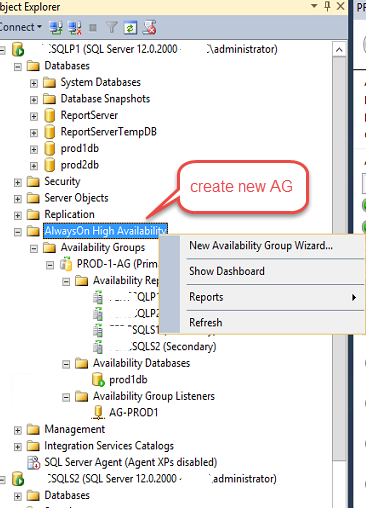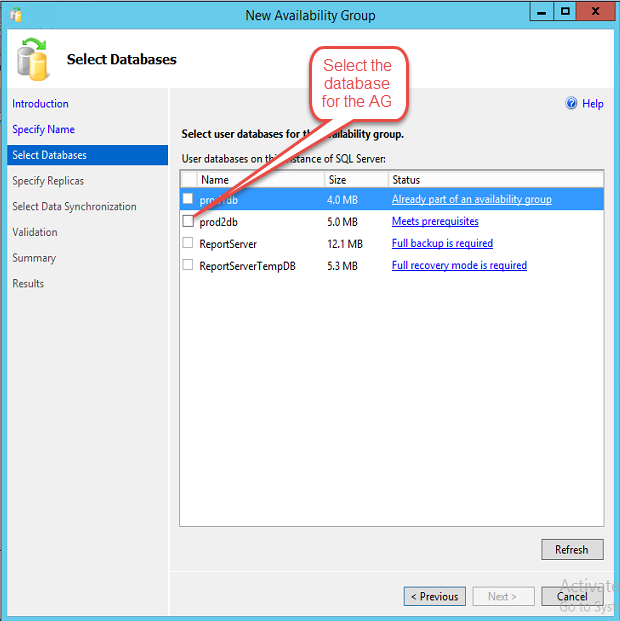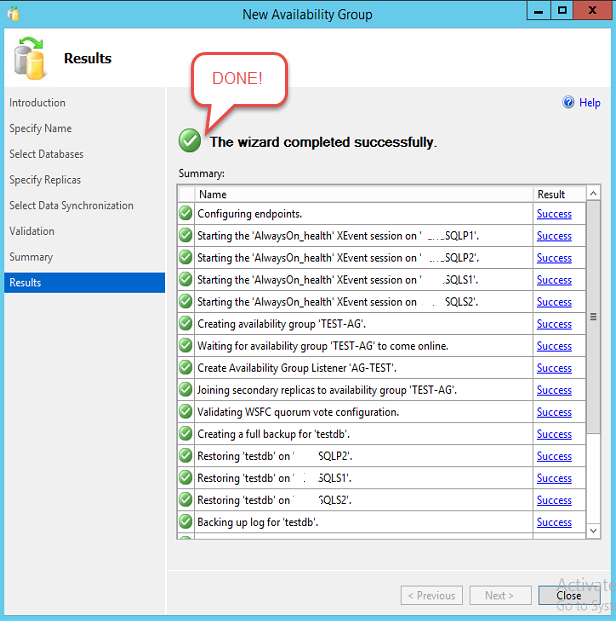Briefly:
A complete windows failover cluster installation and configuration is not needed for msSQL2014 AlwaysON feature. Rather winows failover cluster service configure with 2 or more nodes added in cluster is sufficient.
Quick node:
- Join 2 or more nodes into a domain.
- Install Failover cluster service.
- Configure a cluster using failover cluster manager
In detail:
1. Join nodes into a domain and login as domain administrator into each server and install failover cluster service.


2. Add the nodes and finish the wizard.
Points to note:
A quorum share for cluster is for node voting. Cluster voting is a way for the cluster joined node to identify who is primary. However for msSQL2014 AlwaysON this is not needed as AlwaysON and windows cluster are two different technology.
- windows cluster is node level availability which uses a quorom disk/share to vote and decide who is primary and runs services on the primary node.
- msSQL2014 AlwaysON uses windows failover cluster feature to identify node status for automatic sqlserver failover and manage sync commits.
- use of windows cluster and msSQL AlwaysON together is redundant. If you want high availability on SQLserver along with node then first you need a windows cluster configured with quorum, and virtual disks then install msSQL2014 Failover cluster. unlike in AlwaysON you just need to install msSQL2014 in standalone mode.